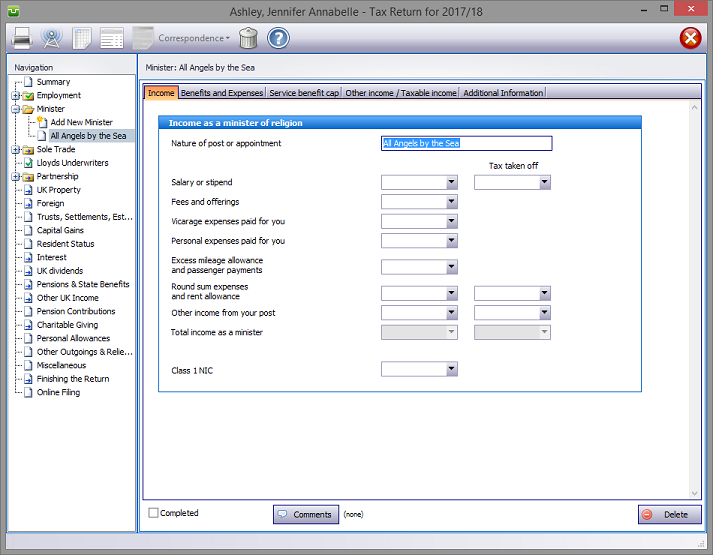
In the Navigation pane click on the +/- sign to the left of the Minister box.
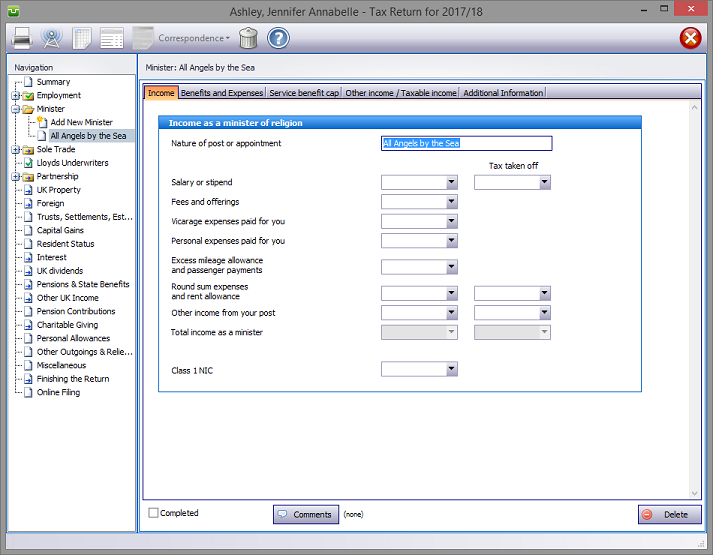
Please read the HMRC document sa102m-notes.
To set up a new appointment click on Add New Minister, enter the name of the ministry and hit the OK button. Otherwise click on an existing ministry.
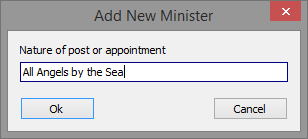
Minister's details
Whilst entering data is intuitive and self explanatory, please read the HMRC document sa102m-notes thoroughly especially if you are unfamiliar with the financial affairs of Ministers of Religion.
Benefits and Expenses
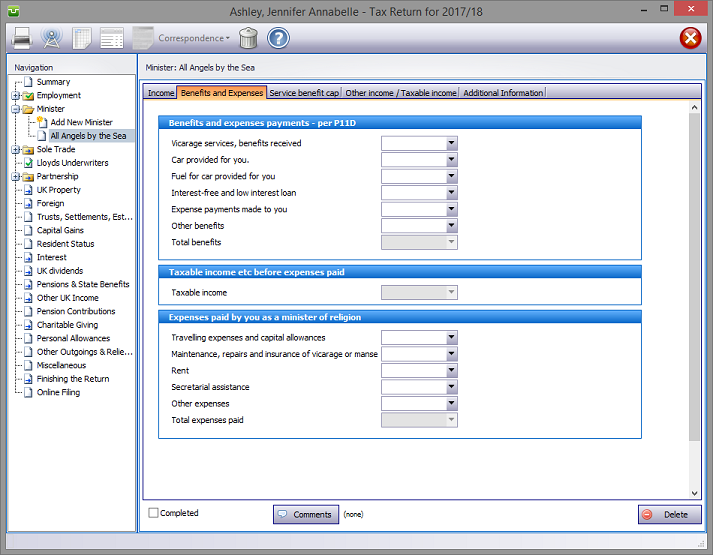
Service benefit cap
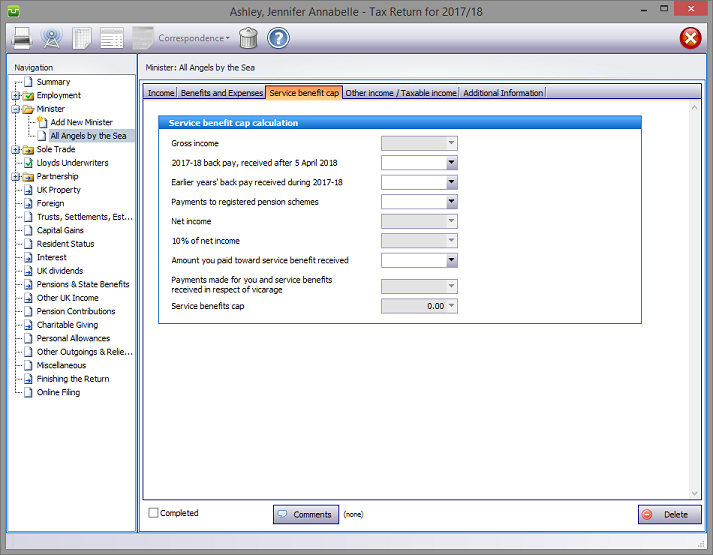
Other income/Taxable income
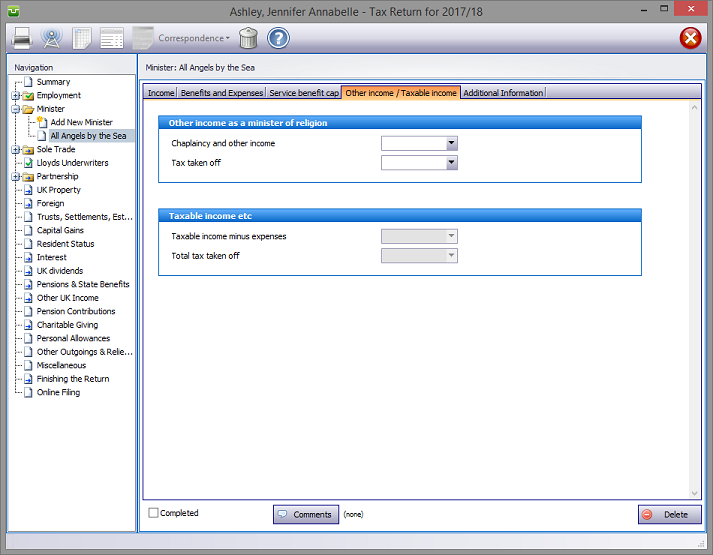
Entries made on the Additional Information tab will be printed as an Overflow Report to supplement form sa102m and is part of the return. Entries made via Comments are for information only and do not appear on the return or the supplementary pages. The first few words of comments appear to the right of the relevant boxes.
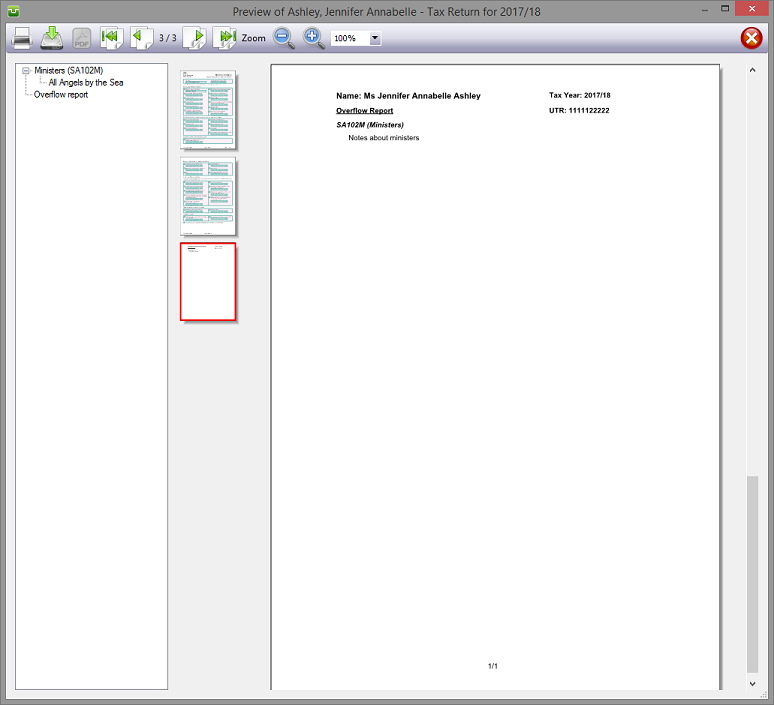
Finishing
When no further entries are necessary check the Completed tick box in the lower left hand corner of the screen. Although doing this does not preclude further entries or amendments the online submission process will not proceed if there are unchecked boxes in sections containing data.
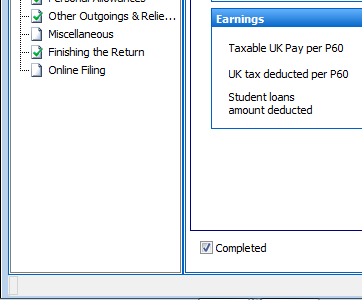
A small green tick in the relevant section on the left hand pane confirms that the Completion box is checked.
| Notes | Helpsheets | ||||||
| sa102m-notes | Ministers of Religion | hs201 | Vouchers, credit cards and tokens | hs207 | Non-taxable payments for employees | hs212 | Tax equalisation |
| hs202 | Living accommodation | hs208 | Payslips and coding notices | hs213 | Payments in kind assets transferred | ||
| hs203 | Car benefits and car fuel benefits | hs210 | Assets provided for private use | hs252 | Capital allowances and balancing charges | ||
| hs205 | Seafarers’ Earnings Deduction | hs211 | Employment residence and domicile issues |

Copyright © 2025 Topup Software Limited All rights reserved.